How to Call Someone Who Blocked You on Android
In case it becomes necessary, it is possible to Call Someone Who Has Blocked Your Number. You will find below the steps to Call Someone Who has Blocked your Number using the call blocking feature on iPhone or an Android phone.
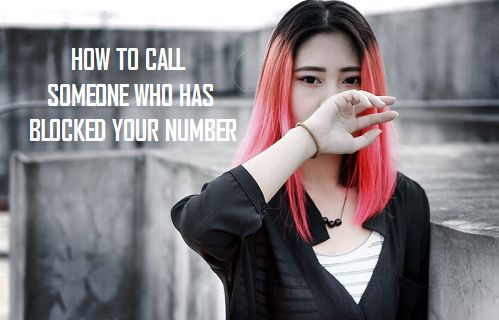
Call Someone Who Has Blocked Your Number
While the call blocking feature on iPhone and Android Phone is great for blocking spammers and annoying callers, it can also be used for blocking people that we have fallen out with and also used for avoiding or dodging legitimate Callers.
Hence, the purpose of this article is to help those who have been unfairly blocked (like someone who owes you money) and to help those who desperately need to contact a person due to an emergency or compelling personal reasons.
Use Caution and Respect Privacy
Before trying to Call Someone who has blocked your Number, it is really important to understand that Calling someone who does not want to receive your Calls can be interpreted as harassment and could get you in trouble.
Even if the person at the other end is not likely to take any action, it is your social and moral duty to respect privacy and not call anyone who does not want to hear from you.
As mentioned above, this article is only meant to help those who are dealing with an emergency or have compelling personal reasons to Call the person that has blocked their number.
1. Call From Another Number
The easiest way to Call Someone Who Has Blocked Your Number is to borrow a phone from someone else and make a call to the person that has blocked your number.
Since the new number that you are calling from is not blocked, the person at the other end will receive your call and is most likely to answer the call.
This will allow you to convey the important message to the other person or clear the misunderstanding (if any) between you and the other person.
2. Hide Caller ID and Make A Call
If you do not like the idea of calling from another Phone Number, you can hide Caller ID on your smartphone and make a call to the person that has blocked your number.
When you Call using Hidden Caller ID, your Contact's iPhone or Android Phone won't be able detect your Phone Number and your Call will go through.
Once you get in touch with the other party, you will be able to convey your message or inform the other person your number being blocked.
The steps to Hide Caller ID depend on the type of smartphone that you are using.
In case of an iPhone, go toSettings > Phone>Show My caller ID > switch OFF Show My Caller ID option.
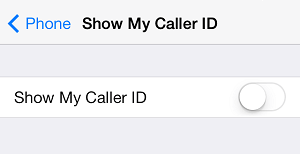
In case of an Android Phone, open thePhone > tap on More (or 3-dot icon) > Settings in the drop-down menu.
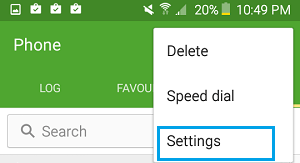
Next, tap onMore Settings >Show My caller ID
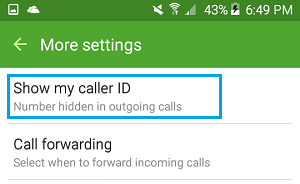
On the pop-up, tap on Hide Number >Cancel to come out of the Caller ID Menu .
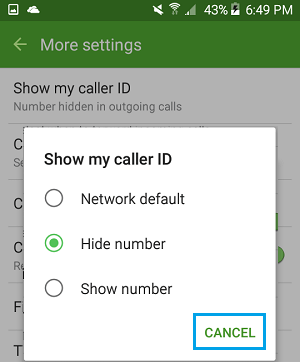
After hiding Caller ID, make a call to the person that has blocked your number and you should be able to reach the person.
Note: Caller ID Blocking will not work on your Phone Android Phone, in case this feature has been disabled by your carrier. In such a case you can try calling from another phone.
- How to Find if Someone Has Blocked You on WhatsApp
- How to Find If Someone Has Blocked You on Snapchat
How to Call Someone Who Blocked You on Android
Source: https://www.techbout.com/call-someone-who-has-blocked-your-number-14895/#:~:text=In%20case%20of%20an%20Android,in%20the%20drop%2Ddown%20menu.&text=On%20the%20pop%2Dup%2C%20tap,able%20to%20reach%20the%20person.